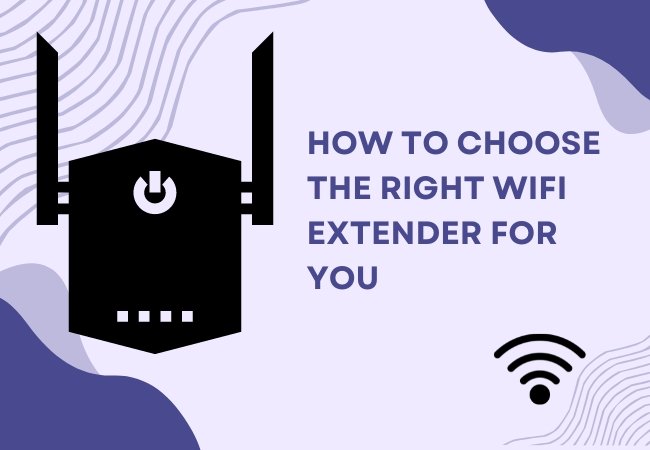The internet has become an integral part of daily life, with online activities ranging from work to entertainment. A stable and reliable internet connection is essential, but unfortunately, not everyone has access to it.
Weak signals, dead spots, and slow speeds can create frustration and hamper productivity, leading to the need for a WiFi extender.
But with so many options available, it’s essential to know how to choose the right WiFi extender for your specific needs.
In this article, we will guide you through the essential factors to consider when selecting a WiFi extender and help you make an informed decision.
Table of Contents
- Determine Your WiFi Needs and Budget Before Buying an Extender
- Understanding the Types of WiFi Extenders Available on the Market
- Factors to Consider When Choosing a WiFi Extender
- Tips on How to Set Up Your WiFi Extender for Optimal Performance
- Troubleshooting Common Issues with Your WiFi Extender – Quick Fixes and Solutions
- Embracing New Technologies – Mesh WiFi vs Traditional WiFi Extenders
- Protecting and Securing Your Network – Importance of Choosing a Reliable Brand
- People Also Ask
- What factors should be considered when choosing a WiFi extender?
- What is the difference between a WiFi extender and a WiFi repeater?
- Can I use any brand of WiFi extender with my router?
- Should I choose a plug-in or desktop WiFi extender?
- Is it necessary to have the same brand of WiFi extender as my router?
- Conclusion
Determine Your WiFi Needs and Budget Before Buying an Extender
Before you start browsing for WiFi extenders, it is important to make a list of your WiFi needs and set a budget for your purchase. You should assess the size of your house, the number of devices that require connectivity, and the type of internet activity you engage in.
If you have a big house with multiple floors, and you need reliable connectivity throughout, you will need to look for a high-end extender with an extensive range. On the other hand, if you live in a small apartment or a studio, you can go for a less expensive model with a smaller range.
It’s also important to make a note of your budget. You don’t want to overspend on features that you won’t need. It is equally important to have realistic expectations regarding the price of the extender you wish to buy.
When deciding on a budget, consider the trade-offs between price and functionality. Some WiFi extenders may seem cheap, but they may not offer the features you require, while high-end models can be expensive for regular browsing and social media usage.
Look for a balance between affordability and features so that you don’t end up overspending or underspending.
The Benefits of Determining Your WiFi Needs and Budget First
Assessing your WiFi needs and budget beforehand can save you from wasting your time, money, and effort on a device that won’t solve your connectivity issues. It will also help you purchase the right extender based on your current requirements, and you won’t have to upgrade soon.
Having a clear idea of your budget will also help you avoid overspending or buying a device based solely on its brand name, rather than its features and functionalities. You can easily compare prices and features of different brands, and make an informed purchase decision.
Choosing the right WiFi extender can be daunting for a first-timer. By keeping your needs and budget in mind, you can ensure that you purchase the right device, and enjoy a hassle-free browsing experience.

Understanding the Types of WiFi Extenders Available on the Market
In order to find the right WiFi extender for your needs, it’s important to understand the different types available on the market. Here are three common types:
1. Single Band Range Extenders
Single-band range extenders work by picking up the signal from your existing WiFi network and then re-broadcasting it to extend the range. They operate on a single frequency band, typically 2.4GHz, which means they can be prone to interference from other devices such as microwaves or baby monitors.
These extenders are usually the most affordable option but may not provide the best performance in terms of speed and connectivity.
2. Dual-Band Range Extenders
Dual-band range extenders work on both the 2.4GHz and 5GHz frequency bands. This means they can provide faster and more reliable performance compared to single-band extenders.
They can also handle more devices at once, making them a great choice for households with multiple users and devices.
3. Powerline Extenders
Powerline extenders use your home’s electrical wiring to transmit the WiFi signal. They typically come in a set of two devices – one plugs into an electrical outlet near your router, and the other plugs into an outlet near the area where you want to extend your WiFi.
These extenders can be a good choice if you have thick walls or other obstacles that interfere with your WiFi signal, but they may not be as effective in larger homes.
By understanding the different types of WiFi extenders available, you can make an informed decision about which one will work best for your needs and budget.
Keep in mind factors such as the size of your home, the number of devices you need to connect, and the type of signal interference you may encounter.

Factors to Consider When Choosing a WiFi Extender
In my opinion, when selecting a WiFi extender, three key factors should be taken into account: range, compatibility, and frequency.
Firstly, consider the extender’s range to ensure it effectively covers the desired area, eliminating dead zones.
Secondly, check its compatibility with your existing router and devices to ensure seamless connectivity.
Lastly, pay attention to the frequency band supported by the extender. Dual-band extenders, supporting both 2.4GHz and 5GHz frequencies, provide flexibility and better performance.
These factors will determine whether the extender will work smoothly with your existing network and extend the signal to the area you want.
Range
The range of a WiFi extender refers to the distance it can extend the signal from your router. The range of the extender is usually indicated by the number of feet or meters it can cover.
When choosing a WiFi extender, you should consider the distance between your router and the area you want to extend the signal. If the distance is too far, you may need to purchase an extender with a longer range.
Compatibility
The compatibility of a WiFi extender refers to the ability of the extender to work seamlessly with your existing router and network.
Before buying a WiFi extender, you should ensure that it is compatible with your router’s brand and model. Most WiFi extenders are designed to work with specific brands or models, so it’s essential to verify compatibility before making a purchase.
Frequency
Another important factor to consider when choosing a WiFi extender is the frequency it operates on. There are two main frequencies that routers and extenders operate on – 2.4 GHz and 5 GHz.
In general, 2.4 GHz provides better coverage but slower speeds, while 5 GHz provides faster speeds but less coverage.
Depending on your needs, you should choose an extender that operates on the frequency that suits you best.
In conclusion, range and compatibility are two crucial factors to consider when choosing a WiFi extender.
It’s essential to choose an extender that can extend the signal to the area you want and that is compatible with your router.
By considering these factors, you’ll be able to choose the right WiFi extender that fits your needs and budget.
Tips on How to Set Up Your WiFi Extender for Optimal Performance
Getting your WiFi extender up and running can be a breeze, but did you know that how you set it up can affect its overall performance?
These tips will help you optimize your setup and get the most out of your extender.
Tip 1: Location is Key
Where you place your WiFi extender can have a huge impact on its effectiveness. To get an optimal signal boost, place the extender halfway between your router and the area where you need stronger WiFi.
Keep the extender away from walls, metal objects, and other electronic devices that can cause interference.
Tip 2: Choose the Right Frequency Band
Most WiFi extenders operate on two frequency bands – 2.4GHz and 5GHz. If you’re using your extender to boost the signal in an area with multiple devices connecting to the network, choose the 2.4GHz band.
This band offers a better range but a lower speed. If you’re using your internet for gaming, select the 5GHz band for faster speeds.
Tip 3: Secure Your Network
When setting up your WiFi extender, ensure you secure your network. This will protect your network from unauthorized access and keep your data safe. Set a strong password that is unique to your network.
Tip 4: Check for Firmware Updates
Firmware updates can help optimize your WiFi extender’s performance and fix any bugs. Check for firmware updates regularly and install them when available.
By following these simple tips, you can set your WiFi extender up for optimal performance and enjoy a more reliable and robust wireless network.

Troubleshooting Common Issues with Your WiFi Extender – Quick Fixes and Solutions
WiFi extenders can be a lifesaver when trying to boost the signal in your home or office, but sometimes things don’t go as planned and you may experience some problems.
In this section, we’ll outline some quick fixes and solutions to common issues that you may encounter while using your WiFi extender.
Issue: Inconsistent Connection
One of the most common issues with WiFi extenders is an inconsistent connection. This could be due to a number of factors such as signal interference, signal blocking, or simply being out of range.
To troubleshoot this issue, try the following solutions:
- Move the extender closer to the router to ensure a strong signal.
- Ensure that the extender is placed in an open area and not blocked by walls or other obstacles.
- Check for any signal interference such as other electronic devices operating on similar frequencies.
- Reset the extender and reconfigure the network settings.
Issue: Slow or Weak Signal
Another common issue with WiFi extenders is a slow or weak signal. This could be due to multiple devices connected to the network, heavy bandwidth usage, or a weak signal from the router.
Here’s what you can do:
- Disconnect any devices that are not in use to help free up bandwidth.
- Upgrade your internet speed plan with your service provider to handle greater bandwidth usage.
- Reset the extender and reconfigure the network settings.
- Move the extender closer to the router and ensure that it is placed in an open area.
By following these simple solutions, you can troubleshoot and resolve common issues with your WiFi extender and enjoy seamless Internet connectivity throughout your home or office.
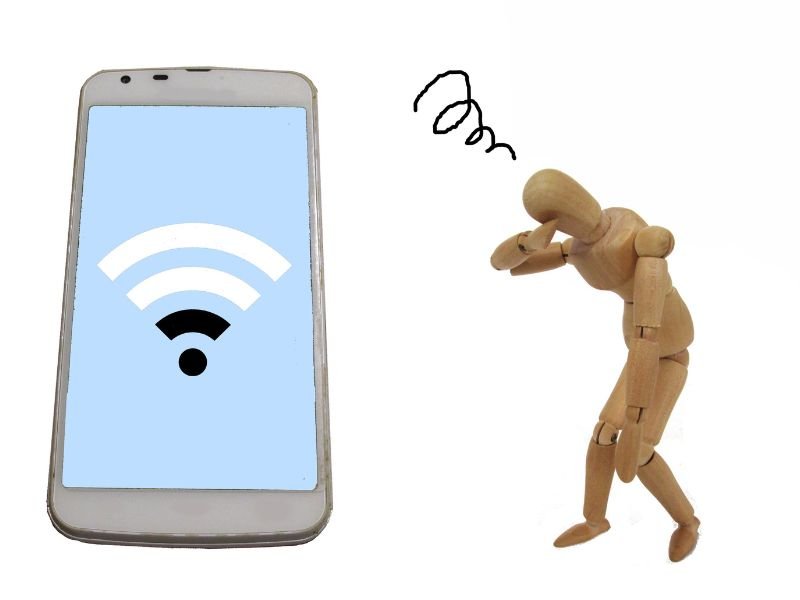
Embracing New Technologies – Mesh WiFi vs Traditional WiFi Extenders
When it comes to extending your WiFi coverage, there are now two main types of technologies available: traditional WiFi extenders and mesh WiFi systems.
Both can work well, depending on your needs and preferences, but there are some key differences to consider before making your choice.
Traditional WiFi Extenders
Traditional WiFi extenders work by taking an existing WiFi signal from your main router and rebroadcasting it to extend the coverage area. These are popular and often affordable options for extending your WiFi coverage.
One of the main advantages of traditional WiFi extenders is their affordability. They are often much cheaper than mesh WiFi systems and can be a great option if you have a limited budget.
They are also easy to set up and use, and can be a good choice if you only need to extend WiFi coverage to a small area.
However, traditional WiFi extenders do have some limitations. They typically create a separate network, which means that you may need to manually switch between networks as you move around your home.
They can also be less efficient than mesh WiFi systems, especially if you have a large home or many devices connected to your network.
In addition, traditional extenders may also be more prone to interference and signal loss due to physical obstructions like walls and appliances.
Mesh WiFi Systems
Mesh WiFi systems, on the other hand, use a collection of nodes or access points that work together to create a single, seamless network.
Each node communicates with the others, creating a strong, consistent WiFi signal throughout your home.
One of the main advantages of mesh WiFi systems is their ability to provide seamless coverage throughout your home. Because they use multiple access points, they can usually provide better coverage and eliminate dead spots.
They also typically offer better performance, especially if you have a large number of devices connected to your network.
However, mesh WiFi systems can be more expensive than traditional extenders, and can be more complex to set up and manage. They also require a strong and stable WiFi signal from your main router, which may not be possible in all situations.
Ultimately, the choice between traditional WiFi extenders and mesh WiFi systems depends on your individual needs and preferences.
If you have a small home or only need to extend coverage to a limited area, traditional extenders may be a good option. If you have a larger home or want to eliminate dead spots and create a seamless WiFi experience, a mesh WiFi system may be the better choice.
Regardless of which option you choose, be sure to research and compare different brands and models to find the best fit for your needs.
Protecting and Securing Your Network – Importance of Choosing a Reliable Brand
Ensuring your WiFi network is secure is crucial in today’s digital age, especially with the increase in cyber threats and hackers.
When choosing a WiFi extender, it’s essential to go for a reliable and secure brand that will protect your network and avoid compromising your personal information.
Benefits of Choosing a Reliable Brand
When you choose a reliable brand, you are assured of quality and compatibility with your existing devices. These brands invest in research and development, ensuring they stay ahead of the curve and offer their customers the latest technology.
A reliable brand is also more likely to offer reliable security features, such as WPA2 encryption, that can help you keep your network safe and secure.
Additionally, in case of any issues or required repairs, reliable brands have customer service support to assist and guide you through the process.
Risks of Choosing an Unreliable Brand
Choosing an unreliable brand may save you money in the short term, but it could cost you more in the long run. Low-cost brands tend to use outdated technology and often lack the necessary security features needed to secure your network.
Moreover, these brands are often not compatible with the latest devices, and setting them up can be a daunting task, resulting in frustration.
They also lack proper customer service support, making it challenging to troubleshoot any issues that may arise.
In conclusion, choosing a reliable brand can benefit you in the long run, while an unreliable brand may end up being more of a headache than it’s worth.
It’s always best to do your research before buying a WiFi extender and opt for a reliable brand that offers quality, compatibility, and security features.
People Also Ask
What factors should be considered when choosing a WiFi extender?
When choosing a WiFi extender, you need to consider the size of your home, your internet speed, the number of devices you have, and the extender’s compatibility with your router.
What is the difference between a WiFi extender and a WiFi repeater?
A WiFi extender and a WiFi repeater both improve your WiFi signal strength, but an extender creates a new WiFi network while a repeater repeats the existing network.
Can I use any brand of WiFi extender with my router?
No, you should ensure that the WiFi extender is compatible with your router as not all extenders work with every router.
Should I choose a plug-in or desktop WiFi extender?
This depends on your personal preference and the location where you want to place the extender. If you want to move it around to different areas, you should choose a plug-in extender. If you want a stronger and more reliable signal, you should choose a desktop extender.
Is it necessary to have the same brand of WiFi extender as my router?
No, it is not necessary to have the same brand of WiFi extender as your router, but it is important to ensure compatibility between your router and the extender.
Conclusion
Choosing the right WiFi extender for you is crucial for improving your internet connection and providing seamless connectivity to your devices.
By considering factors such as your home size, internet speed, and compatibility, you can select the perfect extender suited for your needs.
Ultimately, the right WiFi extender can provide fast and reliable internet access throughout your home!